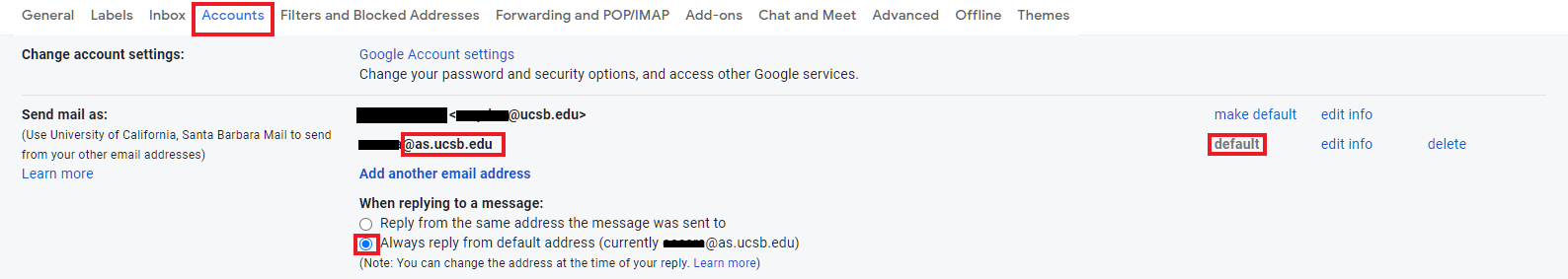Adding a Google Account to Apple Mail
The best way to add your Google Account to Apple Mail is through the Internet Accounts menu under System Preferences. This way you can also sync your Google Calendar and Contacts at the same time.
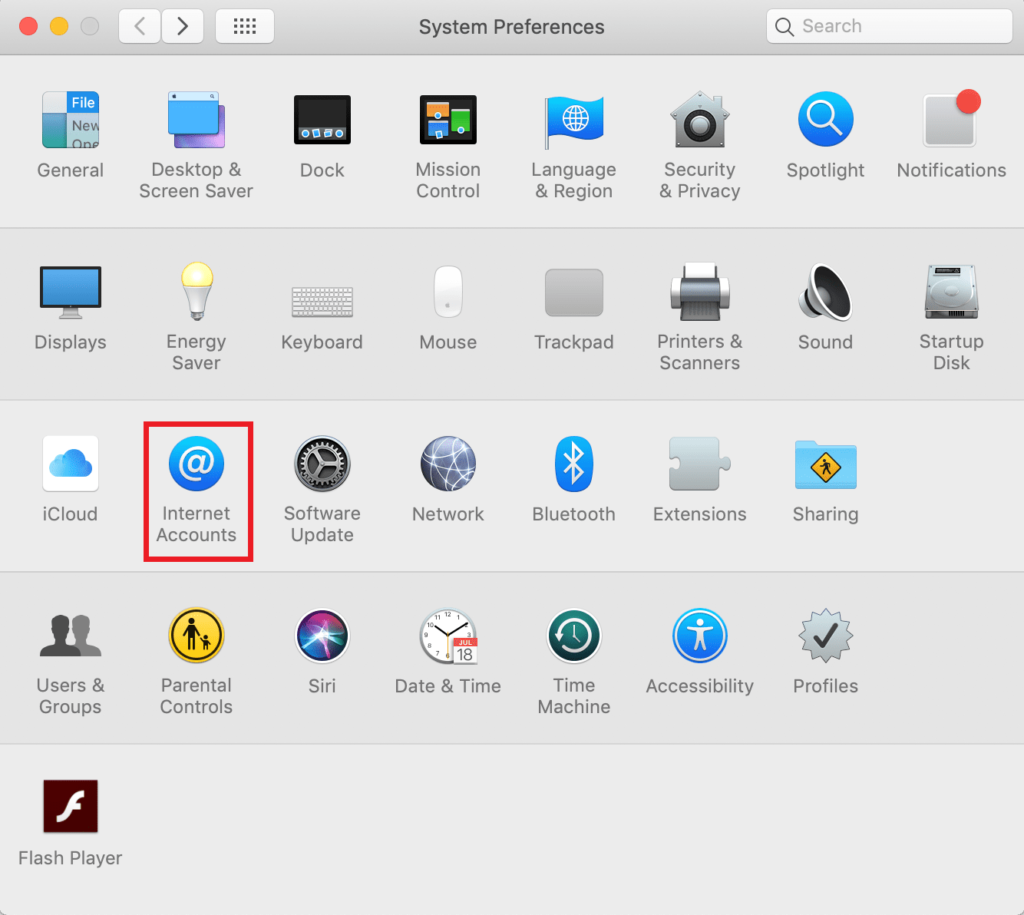
Select Google from the list of options on the right side of the Internet Accounts menu.
Select Open Browser when prompted to do so in the drop-down window. In Mac OS Mojave or later it will say Open Safari instead.

Enter your Google account name (@ucsb.edu email address) in the window that opens and select Next.
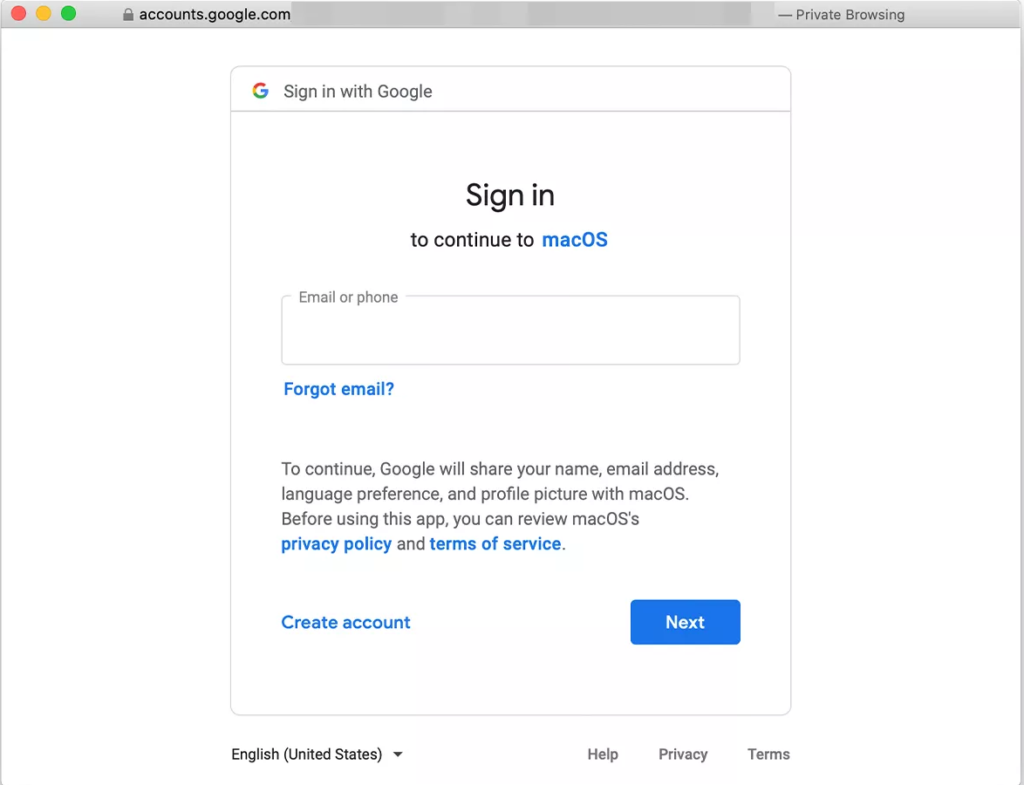
Enter your Google account password and then select Next or Set Up (depending on your OS version).
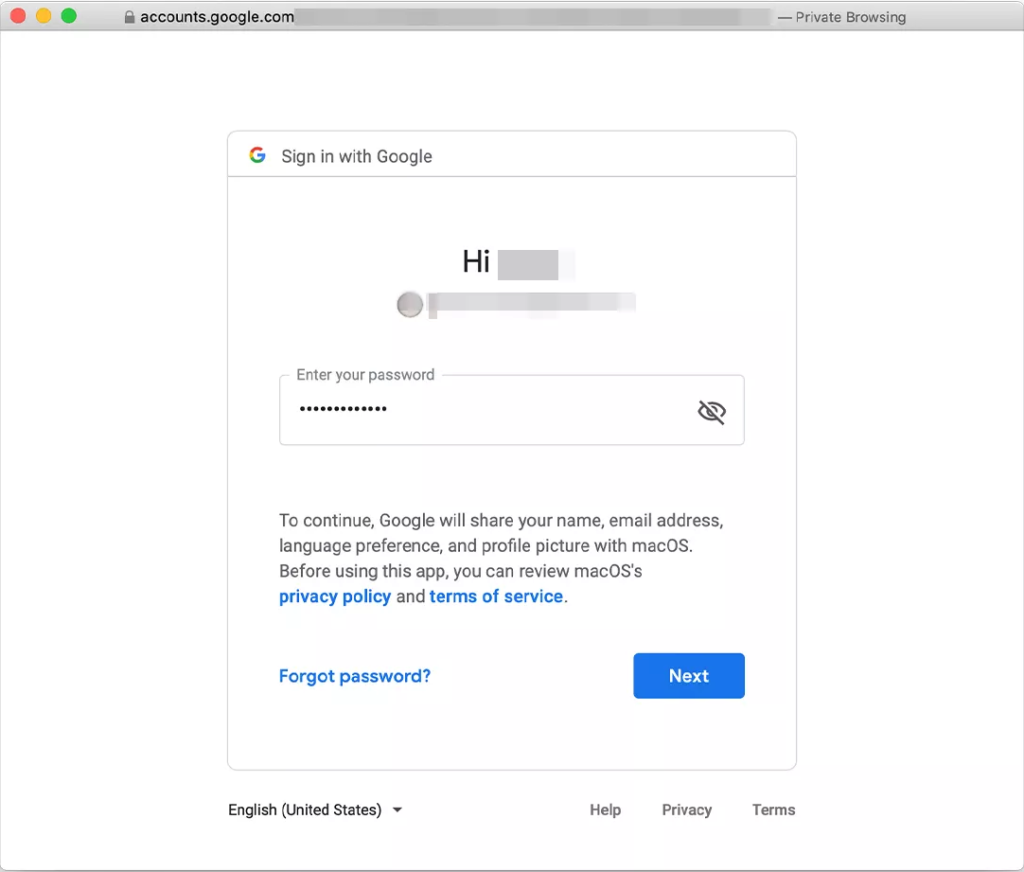
The drop-down panel changes to display a list of apps on your Mac that can make use of your Google account. Select Mail and any of the other apps, then select Done.

Changing your Sender Email in Apple Mail to your Associated Students Email
When you add your Google Account to Apple Mail you sign in using your @ucsb.edu email address. To change the sender email to your @as.ucsb.edu address follow these steps.
In the Mail app ![]() on your Mac, choose Mail > Preferences.
on your Mac, choose Mail > Preferences.
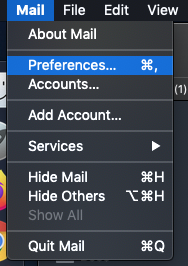
In the Accounts Tab(1) Select your Account (2), click the Email Address Drop Down Menu (3) and Select Edit Email Addresses (4).
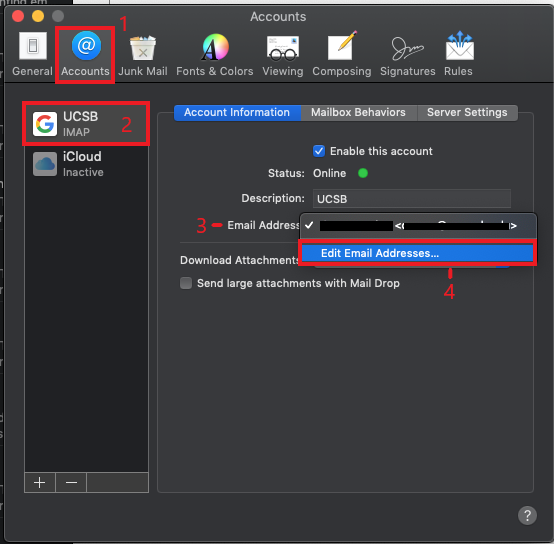
Double Click the Email Address box to edit. Change your @ucsb.edu email to your @as.ucsb.edu email. Then Click OK.
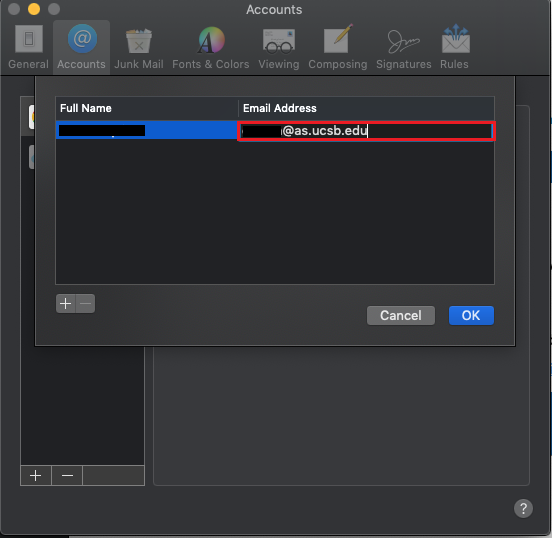
Changing your Sender Email in Gmail to your Associated Students Email
From a Desktop web browser go to your Gmail.
Press the Settings Icon and select See all settings.
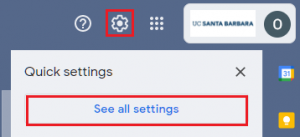
Under the Accounts tab, make sure your @as.ucsb.edu email is set to default.
NOTE: Your @as.ucsb.edu email should automatically be available to select when your Associated Students account is created. If it is not, then contact Associated Students IT. It is possible your A.S. account has not been created yet.
Make sure Always reply from default address is enabled.