NOTE: If you are using a Work Computer, then you might be prompted to enter an Administrator Password to install the Zoom Update. If that is the case, contact IT to perform the update.
Updating Zoom App on Mac Desktop
Within the Zoom App click the Zoom.us menu and select Check for Updates.
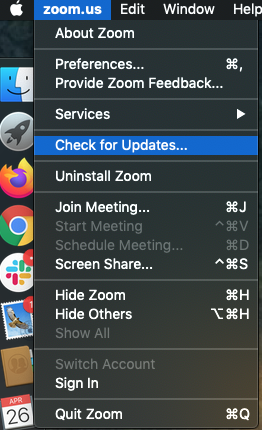
If there is an update available, then a window will pop up asking you to update Zoom. Click Update.
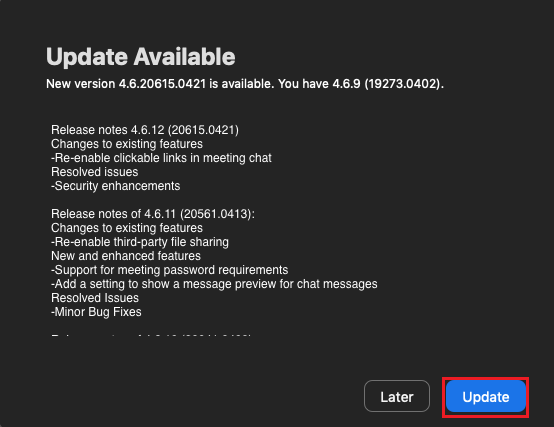
The Update will start downloading. Once the download is complete click Install.
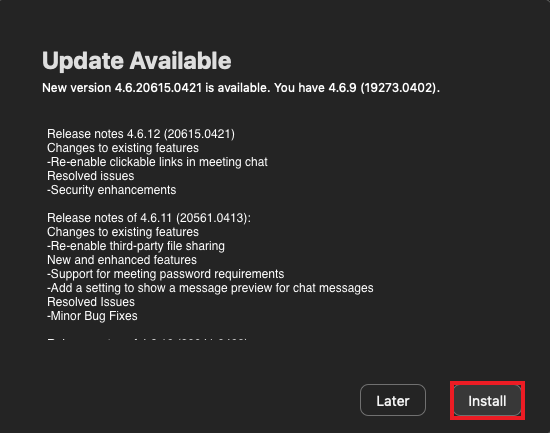
Once the Update is Installed, Zoom will restart.
Updating Zoom App on Windows Desktop
Within the Zoom App click on your Profile Icon (1) and click Check for Updates.
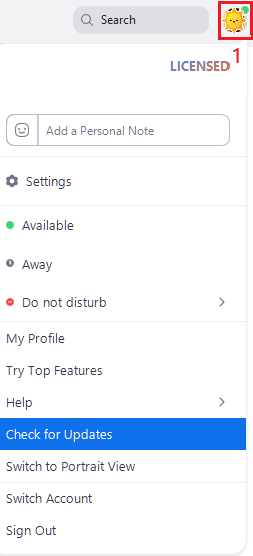
Follow the update prompts similar to Mac (Shown Above).