If you are a student who needs to have an AS account (email, calendar, drive, Slack, etc.), please contact your advisor who will then follow the steps below:
- Does your group already have an “Accounts Sheet”? If not, please fill out a help ticket and we’ll create one for you.
- If not already present, fill out the name of the desired account & the name of the person it’s for. We will fill out the rest. Respond to the ticket/email/Slack with IT support and we will create the account with a temporary password.
If the account already exists, highlight it and let IT support know which accounts need to be reset. - Temporary passwords will be created and filled out on the sheet. These should be distributed to the account holders in a secure manner. In person is preferred (where possible), but text messages can also work. Send the login information via a different method than you send the password.
- Confirm that the student has changed their password to something of their own choosing.
- You’re done.
Have the students watch this video to change their password: