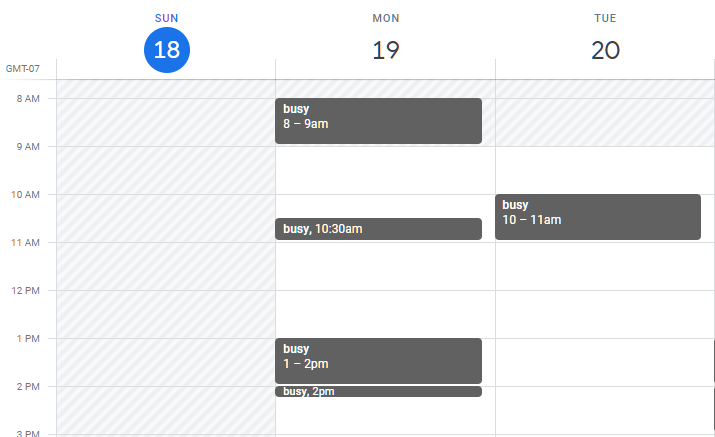If you need to schedule a meeting with a member of Associated Students but wonder about their availability, there is a simple way in Google Calendar to check their availability.
From your Desktop Web Browser open up your Google Calendar.
On the left navigation menu under Meet With, you can type the name of the person who’s availability you are looking for.
NOTE: You can select multiple people at once in case you need to schedule group meetings.

Once you select the person you are looking for, it will display their availability. The time they do not have available is simply marked as Busy.
NOTE: No details of the events are displayed in order to protect the privacy of the person.