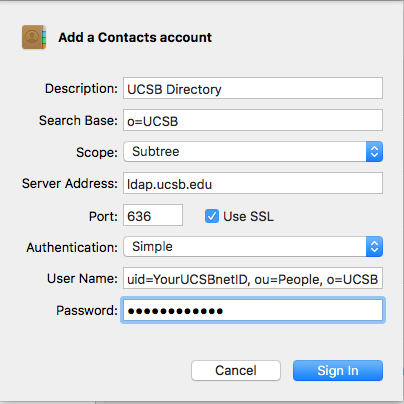You will need to know your UCSBNetID and password for this.
Open up your MAC mail client
On the “Mail” menu select the “Accounts” option
Select the “Add Other Account” option
Select the “LDAP Account”
On the windows that pops up you should enter the following, replacing [your ucsbnetid] by your own UCSBNetID and [your ucsbnetid password] by your own password as well:
[one_half]Name or Description: UCSB Directory
Search Base: o=UCSB
Search Scope: Subtree
Server: ldap.ucsb.edu
Port: 636
Use SSL: Yes
Authentication: Simple
User Name: uid=[your ucsbnetid], ou=People, o=UCSB
Password: [your ucsbnetid password]
[/one_half]
[one_half_last]
[/one_half_last]
To configure this on other email clients please visit this page: http://www.identity.ucsb.edu/customers/email_clients/