First, you need to request that they add you as a “Delegate” so you can see their calendar. (You can send them a link to “https://help.as.ucsb.edu/faq/let-colleague-see-work-calendar/” if they’re unsure about how to do that).
Then open iCal/Calendar and go to Calendar -> Preferences -> Accounts and click on the Delegation tab. Click the checkbox next to your colleagues name and you will be able to view their calendar!
Note: Delegated calendars cannot be viewed in the iPhone or iPad calendar app.