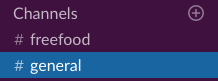To sign up for access to the Associated Students Slack Workspace, use this Link: https://asucsb.slack.com/
Sign in with your @as.ucsb.edu email.
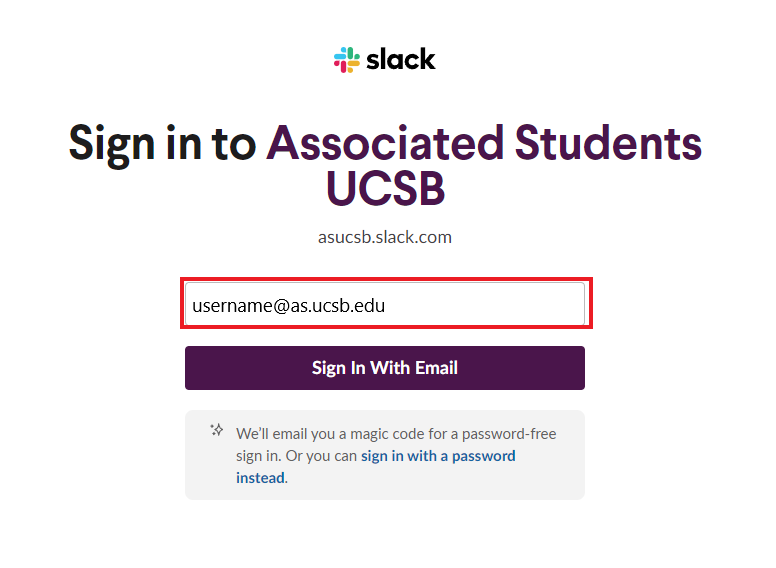
You will get sent a verification code to your Gmail. Once you verify your account ang create a password, you will be logged into the Associated Students Slack Workspace.
If you are notified that your Slack account doesn’t exist in the Associated Students Slack Workspace, you will need to select Create an Account.
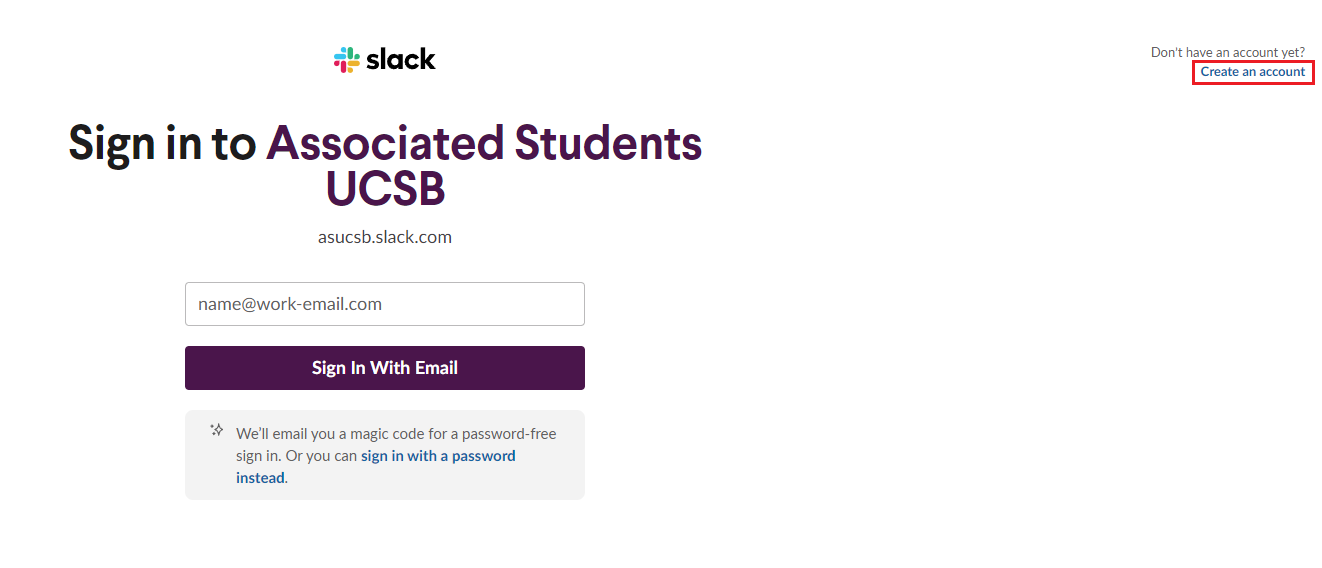
Create the Slack account with your @as.ucsb.edu email.
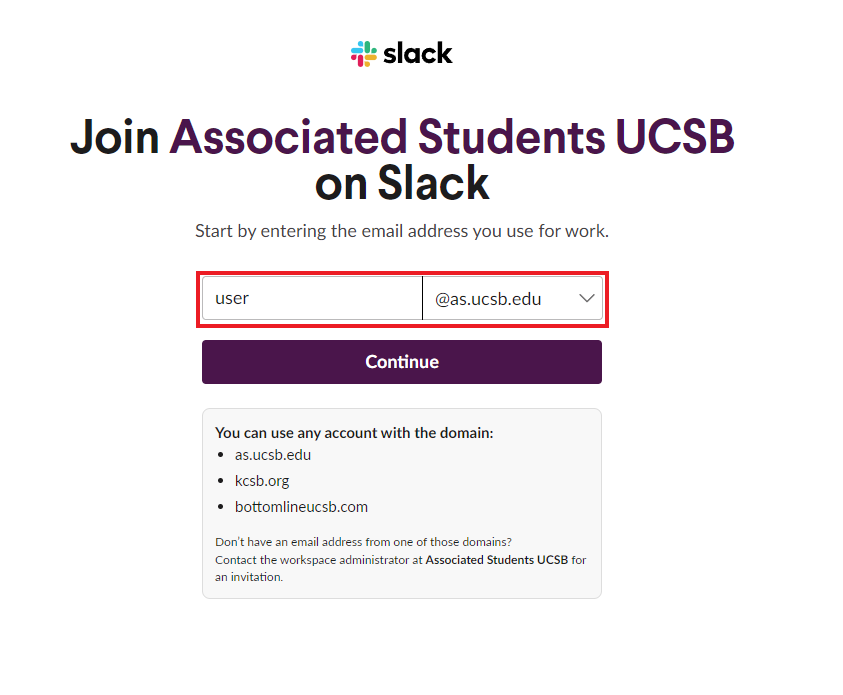
You will receive a message to your A.S. Email confirming your email address for the Associated Students Slack Workspace. Click on the link provided in the email to finish the sign up.
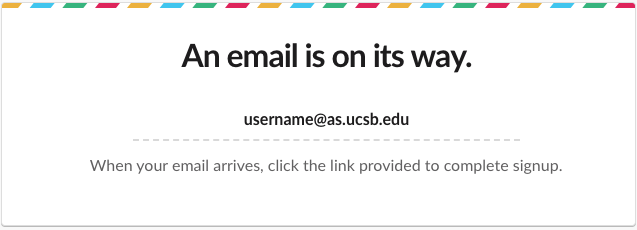
After you confirm you email address and finish signing up by creating a password, you should now be able to sign into the Associated Students Slack Workspace. There are many channels you can join using the “+” next to “channels“. Yo can also ask to be invited to specific Slack Channels by your advisors or fellow members.